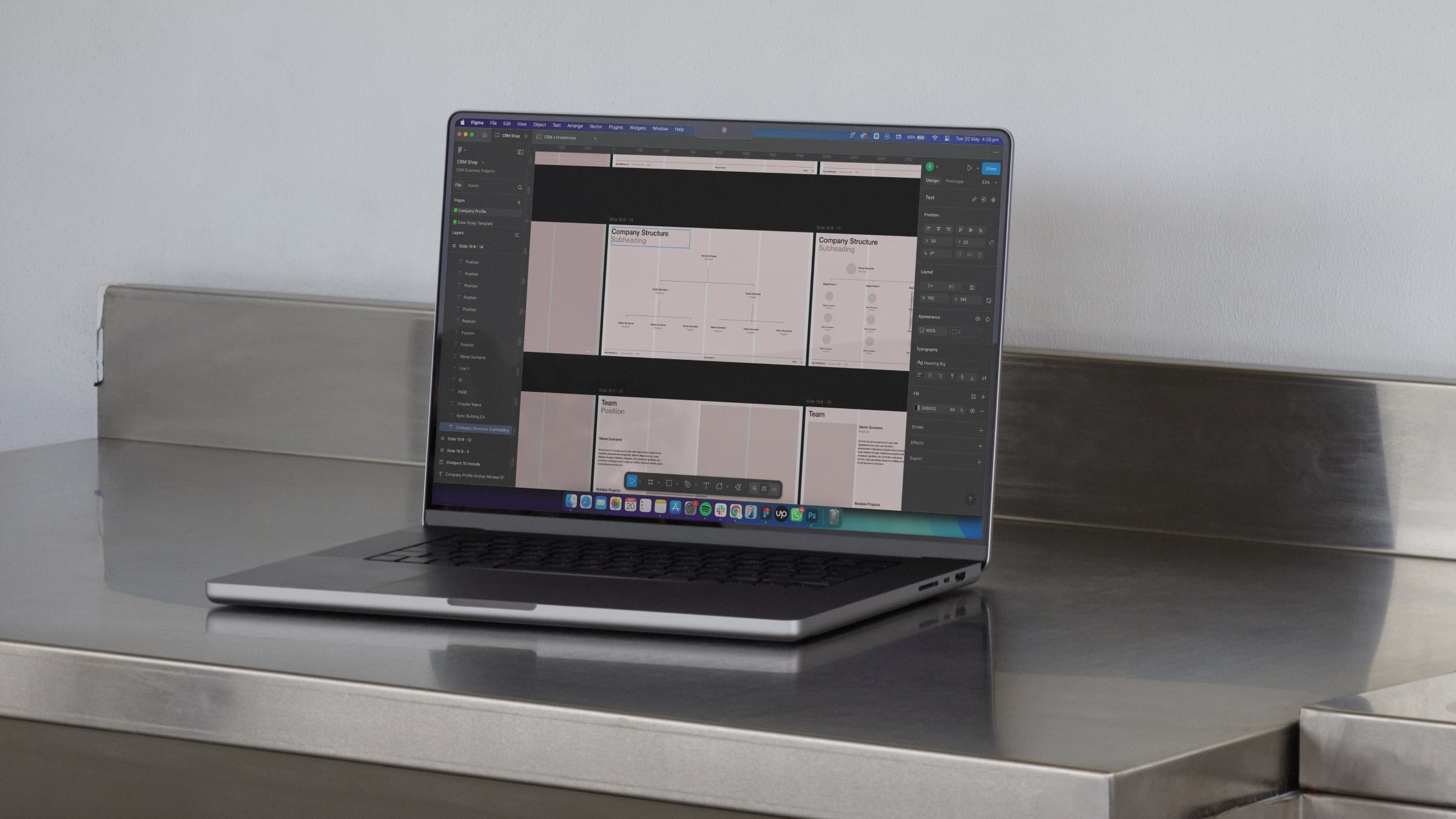
How to Write a Company Profile: Tips + Tricks
Your company profile is often the first document a new client sees. Whether you’re submitting a tender, introducing your business to a builder or applying for work with a council, it sets the tone for how you’re perceived.
At CBM, we design editable company profile templates built for construction, trades and service businesses. This guide walks through what to include and how to make yours stand out.

What is a Company Profile?
A company profile is a short document that introduces your business, your services and your story. It can be used to:
-
Present your business to new clients
-
Include with EOIs, RFQs or tender applications
-
Share with suppliers, partners or contractors
-
Upload to your website for credibility
In construction, a clear and branded company profile helps establish professionalism before any quoting begins.
What to Include in a Construction Company Profile
The CBM Company Profile Template includes every section you need to build trust and look professional. Here’s what we recommend:
Business Overview
Open with a one-line summary of what you do and who you serve. This should be confident and tailored for your industry.
Services and Capabilities
Use bullet points or icons to list your key services. Keep it practical and results-focused. Group similar items together to avoid clutter.
Experience and Projects
List a few relevant jobs you’ve delivered. Include names, scope, photos or key outcomes. This section builds trust.
Your Team or Values
If applicable, include a short section about your team, culture or company values. This is especially useful if you’re a family-run or community-focused business.
Business Essentials
Finish with important details:
-
ABN
-
Licences and insurances
-
Years in business
-
Service areas
-
Contact details
Our layout is structured so that these details sit clearly on the page without overwhelming the design.
Writing and Design Tips
Keep It Reader-Focused
You’re not just writing about your business. You’re helping the reader understand why you’re the right choice. Make it clear what problems you solve and how you deliver value.
Use Strong Layout and Branding
Your company profile should be easy to skim and consistent with your brand. Use headings, spacing, icons and colour in the right places.
Supported File Formats
All CBM company profile templates are available in:
-
✅ Canva
-
✅ PowerPoint
-
✅ Google Slides
-
✅ Adobe InDesign
-
✅ Figma
Choose the format that fits how you work. You can export to PDF for print, tenders or online sharing.
Common Mistakes to Avoid
-
Overloading with too much background information
-
Leaving out core services or recent projects
-
Sending unbranded or inconsistent documents
-
Making the layout too dense to scan easily
In construction, clients and procurement officers need to understand what you do and why you’re different in under two minutes. Don’t make them dig for it.
Why a Company Profile Still Matters
Even with a website and social media presence, a formal company profile gives you something tangible to include in emails, proposals or tender packs. It creates consistency across your touchpoints and saves time when introducing your business.
It’s not just for large companies either. Small to mid-sized construction businesses benefit by showing they have a process and brand behind their work.
Ready to Build Yours?
Our CBM Company Profile Template is built for real-world use and designed to help you look sharp in every introduction.
You’ll get:
-
✅ A clean, professional layout
-
✅ Editable files in Canva, PowerPoint, Google Slides, InDesign and Figma
-
✅ Branded design that matches your other CBM documents
-
✅ Space for projects, services, certifications and contact details
👉 Download your company profile template and make your next introduction count.

Need Help Writing It?
You can also try the Brand Voice Assistant GPT to write in a consistent tone that fits your business.
👉 Use the Brand Voice Assistant GPT
These tools are completely free and designed to save you time.

