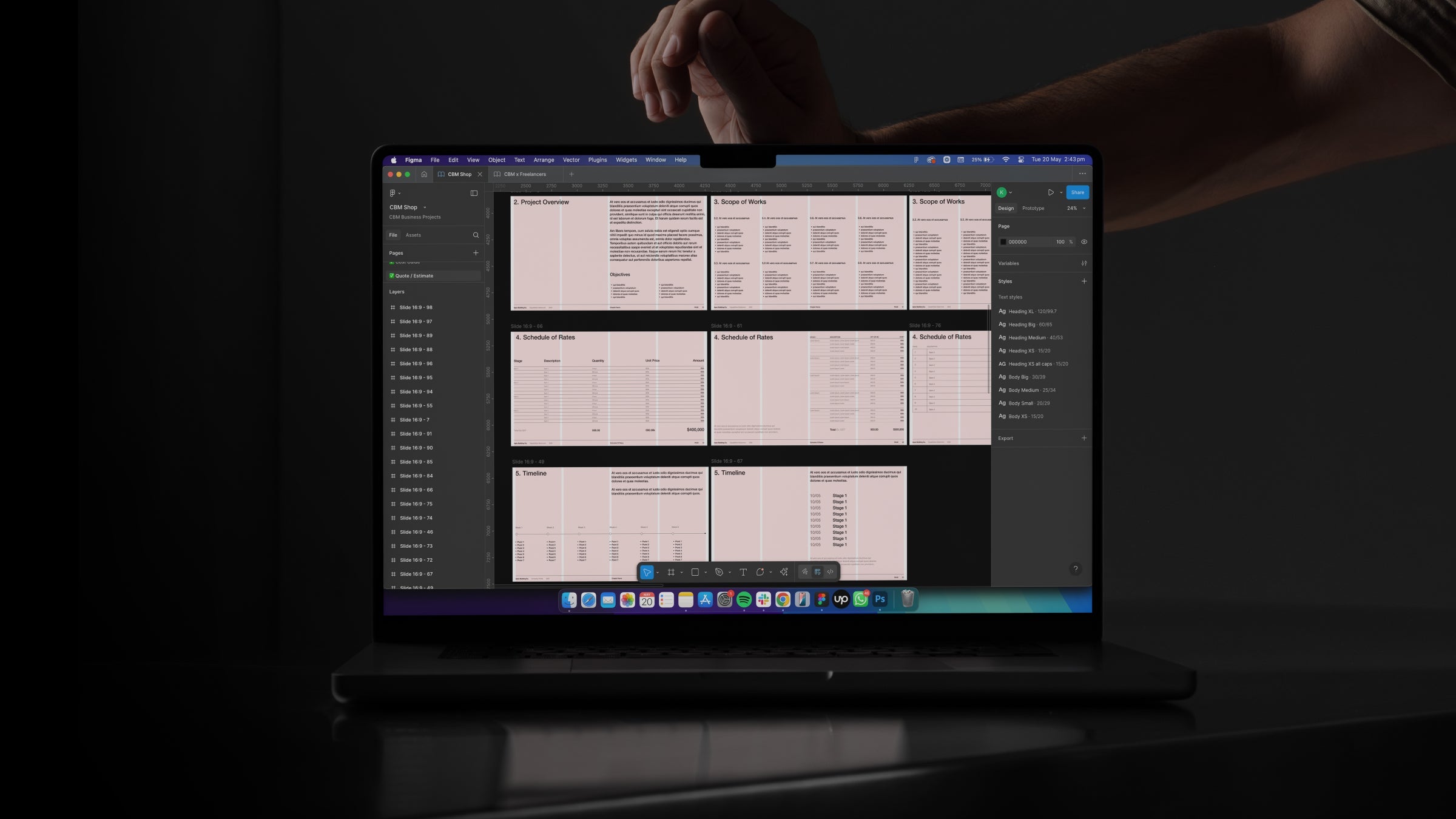
How to Write an Estimate or Quote: Tips + Tricks
Your quote or estimate is often the deciding factor in whether or not a client moves forward with your business. It’s not just about numbers. A clean, well-structured document shows that you’re organised, reliable and ready to deliver.
At CBM, we design editable estimate and quote templates for construction and trade businesses that want to send professional, branded pricing documents in less time. This guide shows you how to write quotes that build trust and improve conversion.

What’s the Difference Between an Estimate and a Quote?
-
An estimate is an approximate price based on the scope at the time. It may change.
-
A quote is a fixed price offer. Once accepted, it’s usually legally binding.
Both need to be clear, professional and easy to read. Whether you’re quoting a builder, developer or council, a strong format can make all the difference.
You can learn more about how quotes are treated under contract law at business.gov.au.
What to Include in a Quote or Estimate
Our CBM Quote & Estimate Template is structured to save time and avoid confusion. Here’s what to include.
Client and Project Details
Add the client’s name, project address and a reference number or job name. Include the date issued and an expiry date.
Work Description
Use bullet points or clear groupings to list the services being quoted. Keep each line specific. For example:
-
Supply and install 25m of boundary fencing
-
Remove existing cladding and prepare substrate
-
Fit off 4x external LED floodlights
Pricing Breakdown
Include quantity, unit rate and total per item. Group into sections if needed (materials, labour, disposal etc).
Subtotal and GST
Always make it clear whether GST is included. Show subtotals and final amount to be invoiced.
Inclusions and Exclusions
Help avoid scope creep by listing what’s included and what’s not. This protects both you and the client.
Terms and Conditions
Add payment terms, deposit requirements, quote expiry, lead times or any other relevant notes.
Writing and Design Tips
Avoid Walls of Text
Use spacing and structure so your document is easy to scan. Our templates are designed to support visual hierarchy and quick review.
Be Clear About Numbers
Avoid using estimates with too wide a range. Be realistic and honest. If pricing depends on a site visit, say so clearly.
Brand Every Document
Quotes and estimates are often shared internally or between contractors. A well-branded quote helps keep your business front of mind.
File Formats
All CBM estimate and quote templates are available in:
-
✅ Canva
-
✅ PowerPoint
-
✅ Google Slides
-
✅ Adobe InDesign
-
✅ Figma
Choose the format that fits your workflow. Export to PDF and send with confidence.
Common Mistakes to Avoid
-
Leaving out expiry dates
-
Using vague task descriptions
-
Forgetting to show whether GST is included
-
Sending messy, unformatted files that reduce trust
Your quote should be easy to approve. When clients have to ask for clarification, it slows things down and introduces doubt.
Why It Matters in Construction
You’re rarely the only quote a client is reviewing. A well-presented estimate helps you stand out, look prepared and demonstrate that you take your business seriously.
In a competitive space like construction, every detail counts.
Ready to Build Yours?
Our CBM Estimate and Quote Template gives you a fast, reliable and professional layout for your pricing documents.
You’ll get:
-
✅ Editable files in Canva, PowerPoint, Google Slides, Figma and InDesign
-
✅ Built-in structure for project info, pricing and terms
-
✅ Design that matches the rest of your CBM templates
-
✅ A professional finish that gives clients confidence in your business
👉 Download your quote template and start sending documents that get approved faster.

Need Help Writing It?
Our Brand Voice Assistant GPT can also keep your tone consistent across all your documents.

